Flowcharting Symbols
A flowchart illustrates the steps in a process. Flowcharts use special shapes to represent different types of actions or steps in a process. Lines and arrows show the sequence of the steps, and the relationships among them.
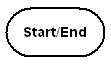

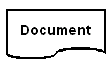
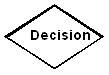


Using MS Word or Excel for Flowcharting
Flowcharting symbols can be found in MS Word by going to the Drawing toolbar and then looking for AutoShapes Flowchart. The same symbols are available in MS Excel on the Drawing toolbar. More specialized software is available for flowcharting.